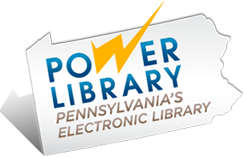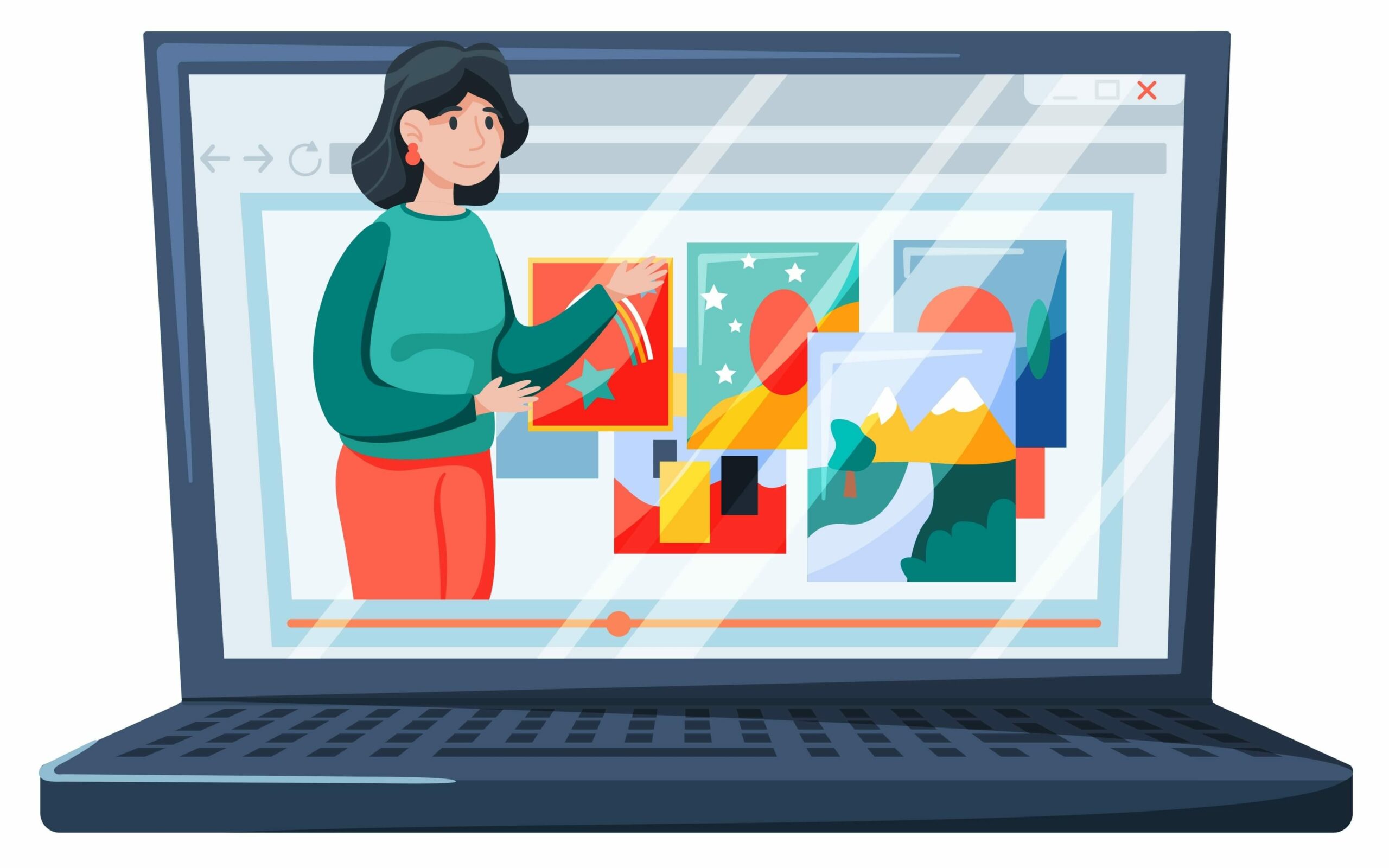
When it comes to academic research, there are a near infinite number of online resources for teachers. With so many options, it can be hard to choose where to begin.
Make researching a breeze with this compiled list of the most useful databases for teachers, and learn what online resources we recommend for each stage of the process. Also, find some helpful tips for how to access EBSCOhost from home.
Gale Topic Collections
Gale Topic Collections is a great resource to use in the beginning stages of your research. They have 29 different collections of e-resources ranging from agriculture, business, and entrepreneurship to world history, pop culture studies, and fine arts.
When you enter their site from the POWER Library resource page, it directs you to their list of topics. From there, find the subject that you’re interested in learning more about to begin your research.
Now, you can start searching for specific topics! The topic finder will use an algorithm to sort through Gale’s library of e-resources to find titles, subjects, and even the first 100 words from a subset related to your search term to provide you with the top results.
The search results are presented in a tile map by default. (There’s also an option to view them on a wheel.) The terms in the map are popular topics related to your search. They are organized visually by the scope of the topic — those with bigger tiles yield the most results.
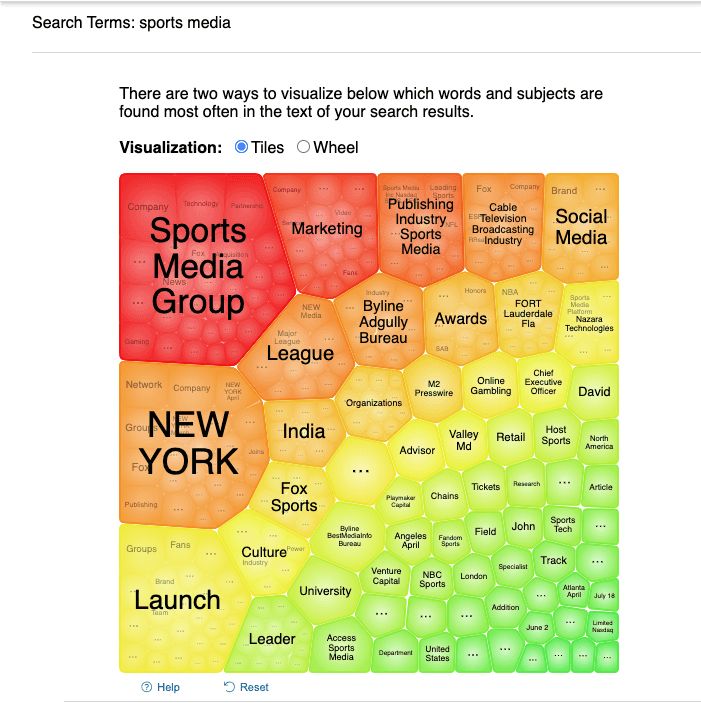
If you’re looking to narrow your search further, you can click on one of the subcategory tiles. Here, you will find topics within that subset. If you’re still in the beginning stages of research, you can determine if your topic has enough breadth by exploring the search results nestled within the tiles.
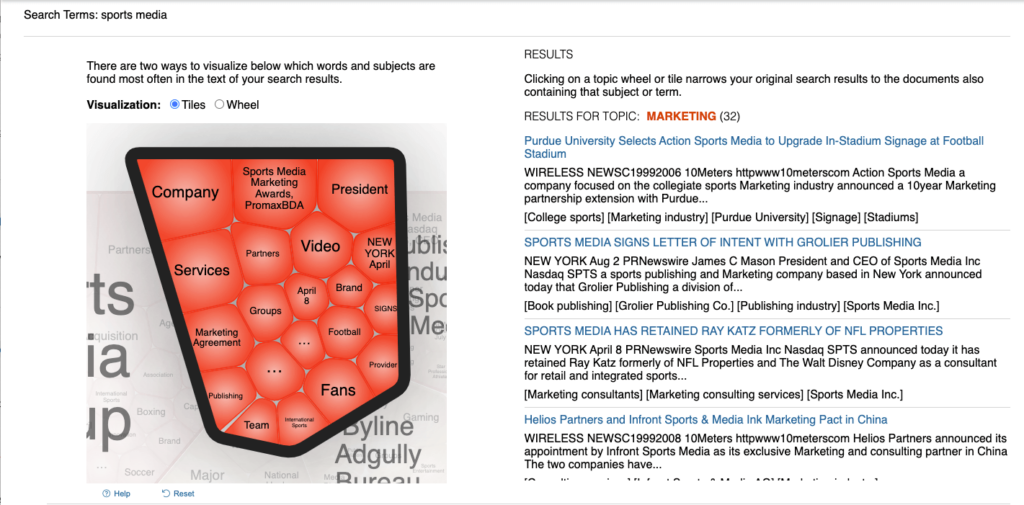
PA Job Resources
Looking to add to your list of career planning sites? Explore the Pennsylvania Job Resources folder. For teachers, this online resource is helpful to provide to students who are just beginning to plan for their futures.
Whether they want to attend college or enter the workforce after high school, PA Job Resources can help. They offer a wide range of information for students, from career guides to education planners. They even have assessments, resume builders, and job skills training available for free!
Some other helpful resources include:
- SkillUp™ PA: A free online job skills training program where students can start building their professional skill set.
- Workforce Statistics: Lists of industry workforce and economic statistics for students to explore before making a career decision.
- Education Planning: A “one-stop career and college planning site” offered by the PA Higher Education Assistance Agency (PHEAA). Their planning advice is extensive, but easy for students to understand.
With these services and more, teachers can help their students get serious about planning for their future.
EBSCOhost
EBSCOhost is the research database for teachers. As a major provider for colleges and universities, K-12 schools, public libraries, government corporations, and hospitals, they are one of the top research databases on the market.
EBSCOhost research database has thousands of e-book and full-text open access and non-open access journal options. Browse e-books by category or search directly by title, author, or journal.
With their sophisticated subject indexing tools, teachers can help students find and save scholarly articles on EBSCOhost. Using its organization qualities, students can save articles into folders as they research.
Using EBSCOhost to save e-resources as they find them will help students cut down on time when trying to navigate to them in the future. Plus, it offers citation assistance and mobile-friendly access for those searching on the go.
Here’s how to access EBSCOhost through POWER Library:
- Go to powerlibrary.org/e-resources
- Scroll to High School Research
- Click the link to EBSCO eBooks, which should open in a new window.
- If prompted, enter your public library card or eCard number
- Create an account (or log in if you already have one) to start saving research files to your EBSCOhost folders!
Gale eBooks
Another great database for teachers is Gale eBooks — an additional major academic research provider. Teachers adding this research database to their repertoire can put reference books into the hands of students at any time and any place.
They have an extensive list of encyclopedias and specialized reference sources in a variety of topics: history, government, environment, mathematics, and more! Find, share, and save your resources directly onto your Gale account, or download the PDF files with their unlimited downloads option.
Finding e-books or articles is easy. Search query results are sorted by relevance; any titles, chapters, or articles directly related to your search will appear. Filter your search results by reading level or content level, or search for subtopics within search results.
After navigating to an article relevant to the search topic, explore your reading options. Students can highlight and leave notes within the text. Not finding what they need? Explore related articles/e-books or subjects offered at the top of each article page.
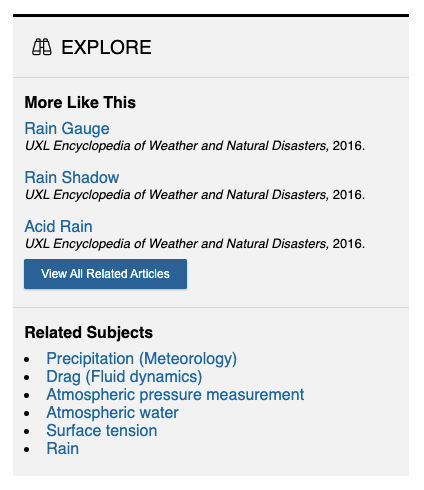
Gale News
Another branch of Gale is Gale News. Review major U.S. and international newspapers and keep your students up-to-date with current events. Search results range from local, regional, and national papers to some leading global titles — something that could be helpful to know based on the topic of the event.
Just like Gale eBooks, teachers or students can search by general topics or direct titles, authors, and publication titles. Here, search results can be filtered by publication dates, document type (interview, editorial, cover story, etc.), and more based upon your needs.
Using filters to refine a search can help narrow results, allowing students or teachers to explore subtopics related to the initial search. If search results for a topic are thin, sign up for search alerts to get notified when new articles related to the topic are posted.
BookFlix
Get your young learners excited about reading with BookFlix. With videos, books, and games, teachers can provide elementary students with an online resource that fosters a love for reading.
This Power Kids resource creates a positive and fun learning experience for young readers by bringing books to life through animation, music, and read-aloud narrations. To build reading comprehension, students can participate in interactive games as they follow along.
Their ultimate goal is “learning to read, then reading to learn.” By rewarding students as they work through stories, teachers can help their students achieve just that.
TrueFlix
TrueFlix graduates students from “learning to read” to “reading to learn.” Similar to BookFlix, it’s a multimedia resource center for students; they have videos, audio files, primary sources, fiction books, and images for elementary students to explore.
They specialize in two subject areas: science and social studies. Students can browse their list of subtopics to find videos and e-books to learn more about a subject. There’s also an activities center where teachers can gauge understanding with online quizzes.
TrueFlix is a great online resource for teachers, since lesson plans, quizzes, project ideas, and report topics are provided for each e-book. Teachers can download and print them from the site, or they can use them as a reference when making their own.
It could be a helpful resource for hybrid classrooms, too, since the website is easy for students to use on their own. Through POWER Library, TrueFlix can be accessed at home. Facilitate thought-provoking conversations with your students with the help of TrueFlix!
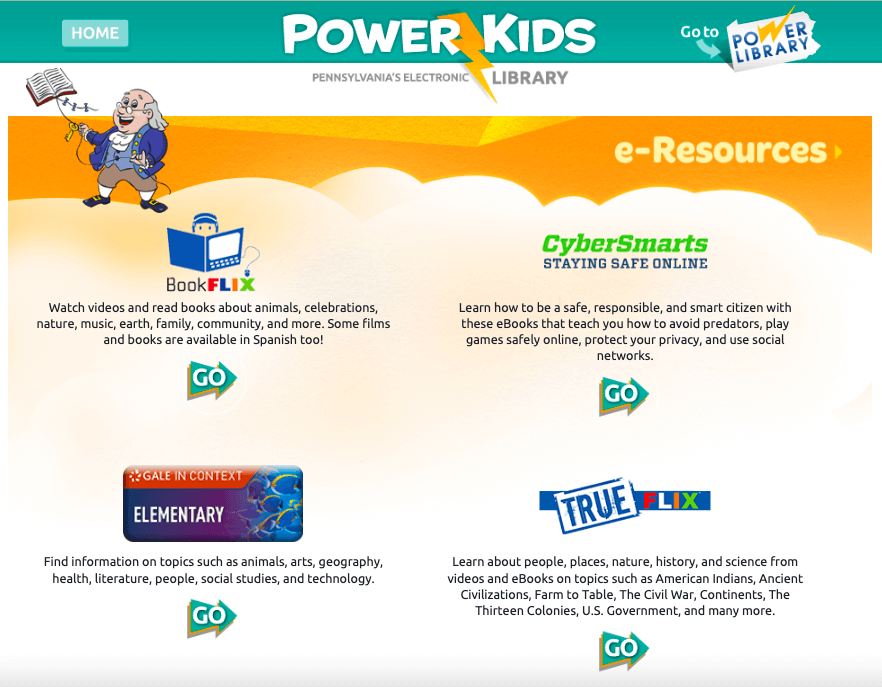
All of these resources can be accessed from POWER Library’s site. Just navigate to the e-resources page to find external links to each of the online resources!